MyHousing Account and Information help
Help to register for and use the MyHousing Account and Information online service
Login details
I’ve forgotten my login details. What do I do?
You log in using your email address. If you can’t remember your email address you will need to call 1800 422 322 for help. If you have forgotten your password, click on the Forgot Password link on the login page and follow the steps.
Login
It says my email address/password is not valid. What does this mean?
This means the email address and/or password format is not correct or you have entered the information incorrectly. Check to make sure you have not made an error typing in the information or see if you have caps lock on. Try re-entering your details again. If this does not work call 1800 422 322 for help.
My account is locked. What do I do now?
If your account is locked, you will need to call 1800 422 322 for help.
How do I know if I have successfully logged in?
The MyHousing Dashboard will appear, similar to the below.
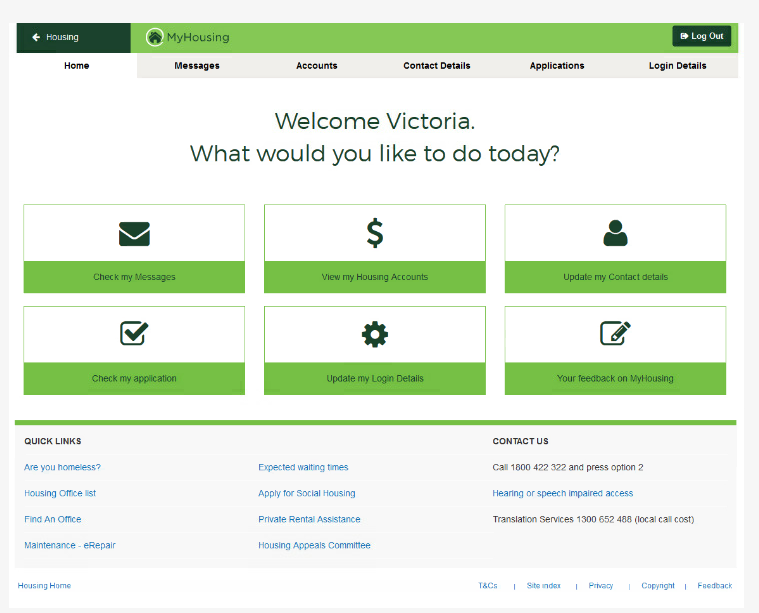
I was able to login previously, but now it won’t allow me to log back in. What happened?
Something may have changed on your account since you last logged in, or you may have logged in with incorrect information. If you still cannot login, call 1800 422 322 for help.
My Login Details
If I only want to change my username/email address, what do I do?
You can change your email address by entering this into the email field on the Login Details page, then click on Update. Note: When you change your email address, this will change your login details.
If I only want to change my password, do I have to complete every field on the page?
No, if you only want to change your password, you just complete the Current Password and New Password fields.
You can check that you have typed the new password correctly by clicking on the Show button.
If I update my email address here, how long will it take to update my login username?
If you update your email address here, it will update immediately, and you will need to use the new email address to login next time you need to access MyHousing.
Can I create my own secret question?
No this is not currently possible. You must choose from the available options.
Log out
How do I know if I have successfully logged out of MyHousing?
After you have clicked on the Log Out button, a new screen will display advising you that you have logged out successfully
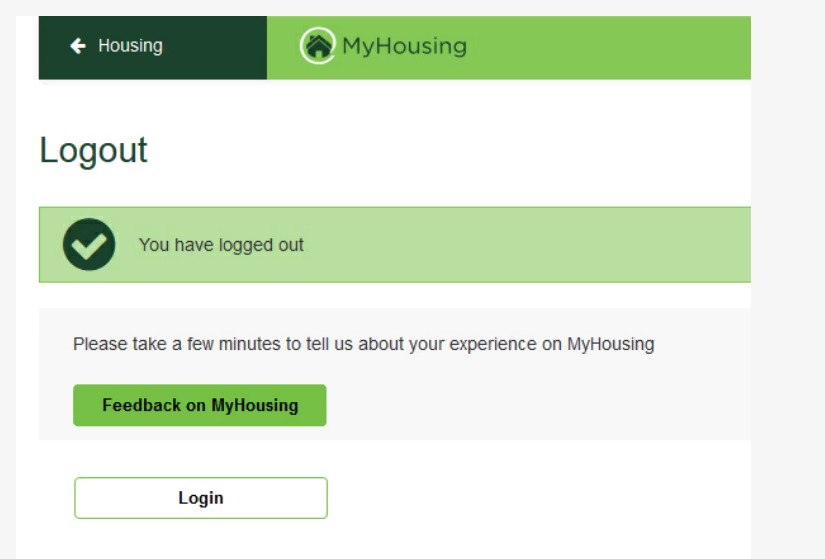
What if I forget to logout?
After 20 minutes the system will log you out automatically.
Forgotten password
I’ve forgotten my password, what do I do?
If you have forgotten your password, go to the MyHousing login page and click on ‘Forgot password?’ to reset it. You will be asked to re-enter your email address and you will have to answer the secret question you have previously chosen. You will then be sent an email with a link with instructions on resetting your password.
I didn’t receive the email with the link. What do I do?
Check your spam or junk folder or try refreshing your email inbox. If possible, wait a few minutes just in case it may be due to internet connection issues or poor coverage. Otherwise, call 1800 422 322 for help.
Password reset
How do I reset my password?
If you have forgotten your password, go to the MyHousing login page and click on ‘Forgot password?’ to reset it. You will be asked to re-enter your email address and you will have to answer the secret question you have previously chosen. You will then be sent an email with a link with instructions on resetting your password.
Forgotten email address / username
I’ve forgotten which email address I used. What do I do?
You can try your different email addresses.
If you are having trouble you can call 1800 422 322 for help.
I can’t remember the answer to my secret question?
You will have three attempts to answer your secret question. If you cannot remember you will need to call the support team on 1800 422 322 who will need to reset your account.
You will be asked to confirm some details before they will be able to do this.