Medical Assessment
Help with the online Medical Assessment form
Medical Assessment
This section is where you add and send the request to your healthcare professional and/or adult household members to complete a Medical Assessment Form.
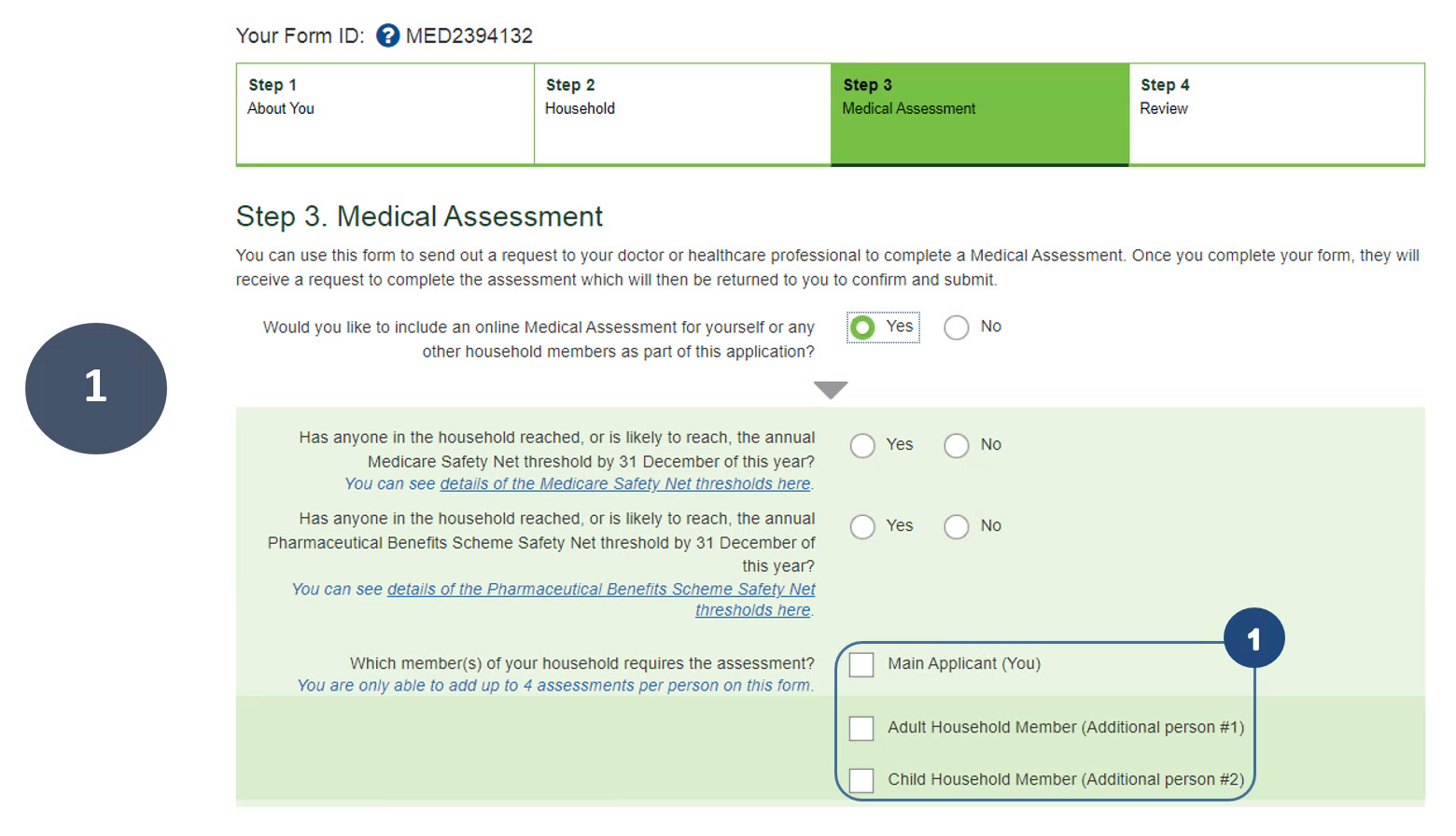
1. As you select each person requiring an assessment, a drop down will appear to enter your healthcare professional’s details. You can add up to four assessments per person.
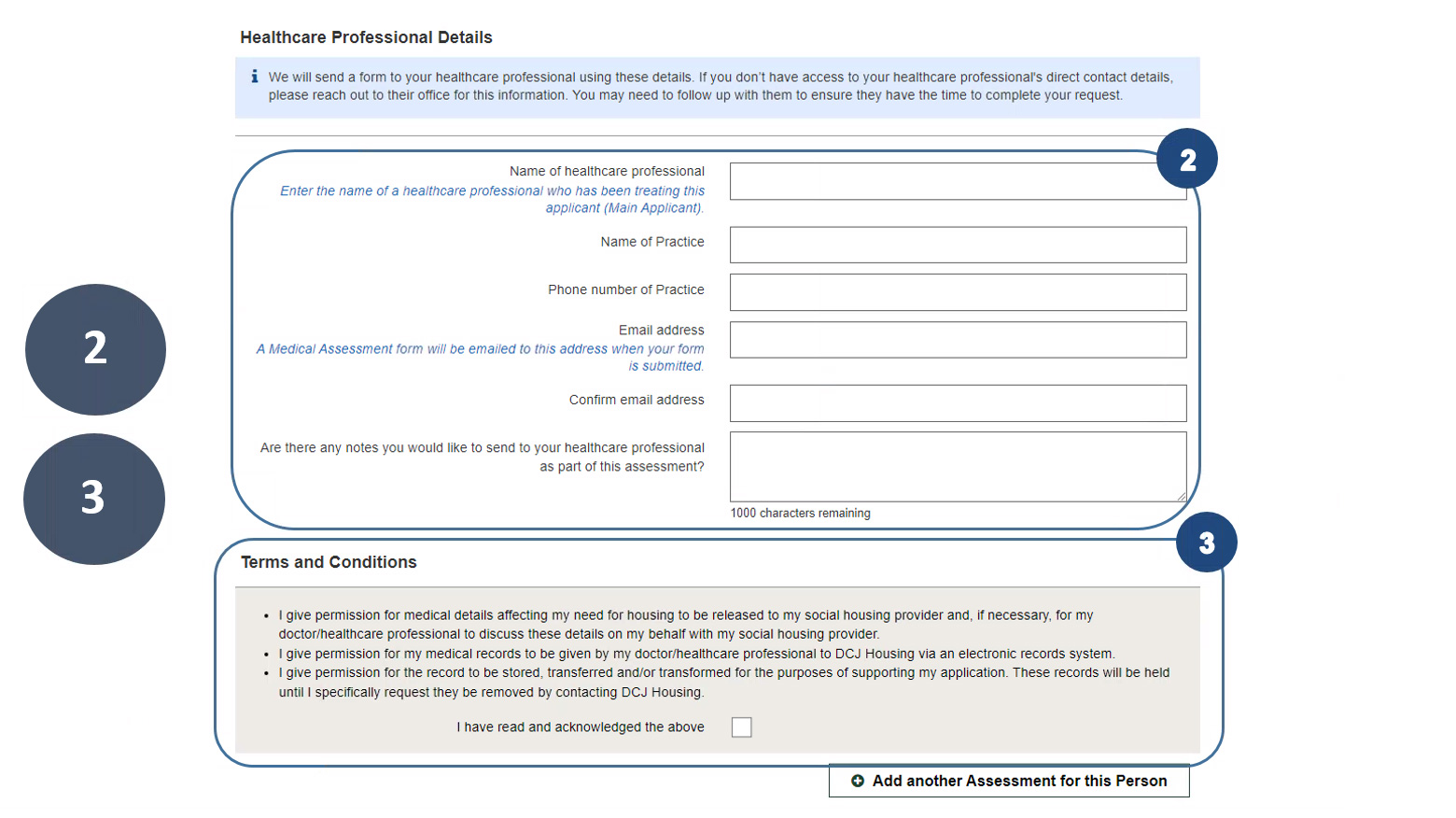
2. Fill in details of your healthcare professional. It is recommended to contact your healthcare professional for the correct details e.g. email address. This ensures they receive your request to complete the assessment for you.
3. Read the terms and conditions and tick to acknowledge your consent.
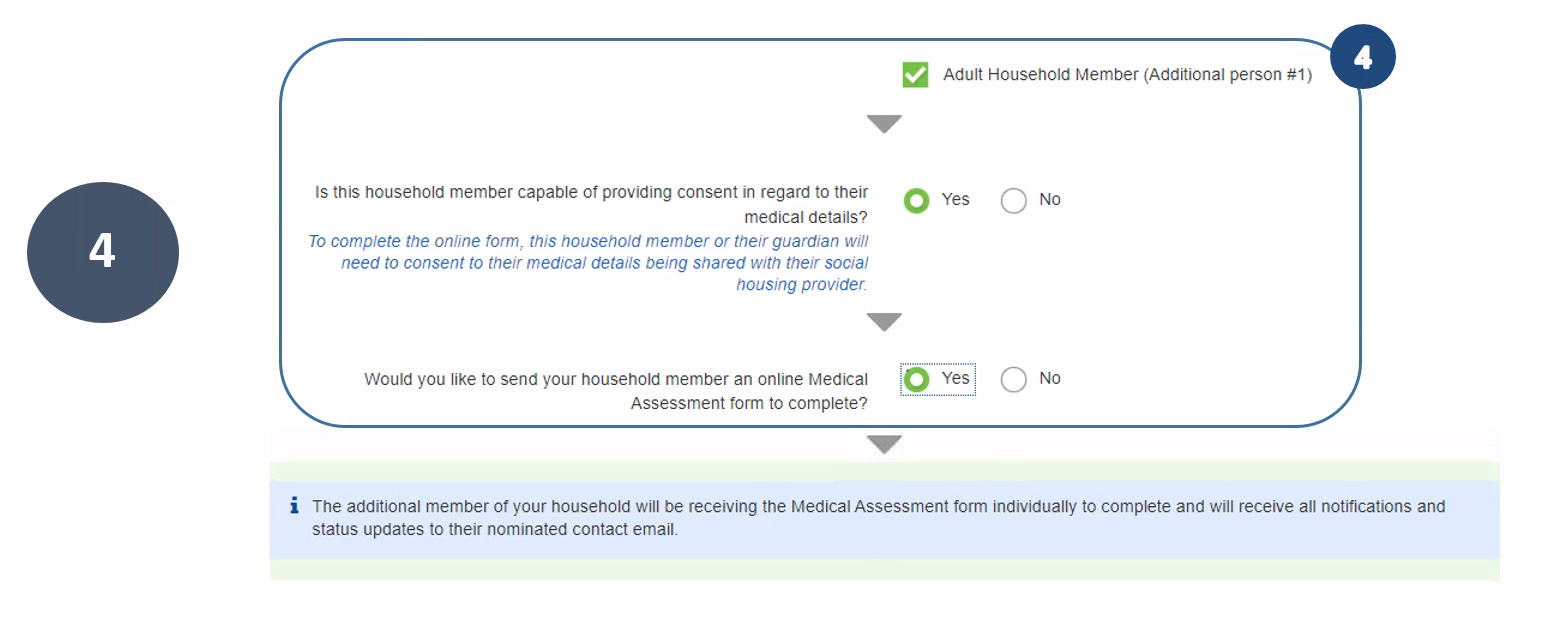
4. Any adult household members capable of providing their own medical consent will receive an email that was entered on the household page. The email will include a direct link to register and complete their Medical Assessment Form independently.
Note: If an adult household member is not capable of providing their medical consent and you wish to complete on their behalf, you will be required to upload evidence of your legal guardianship or medical power of attorney.
Note: You must also be the parent or legal guardian for household members under 18 years of age to request a medical assessment.

5. Once you have answered all the questions, you will be able to review the information you have entered on the Review page. It is important to ensure all information is correct before proceeding to the next stage, as you cannot return to this page again. If you need to confirm any details, click Save for later and return to the form at a later stage.
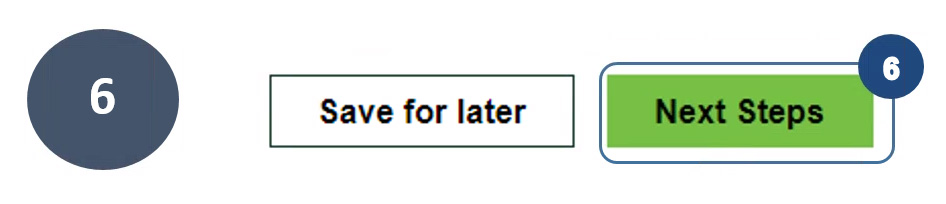
6. Once you have reviewed and are ready to proceed click Next Steps.