Factsheets
Last published 15 Jun 2018
Change of Circumstances online help
This page contains information about changing your circumstances form.
Uploading documents
You can upload supporting documents from the PC, Phone or Tablet you are using to fill out the online form. These can be electronic files, scanned documents or photos of their documents.
- Choose your Country of Birth from the pull-down menu.
- Select whether you are an Australian citizen or not.
- When adding a document as evidence, choose Attach a citizenship/residency evidence document.

- Select an evidence Document type from the drop down list.
- Choose Upload file and select an evidence document from your local folder
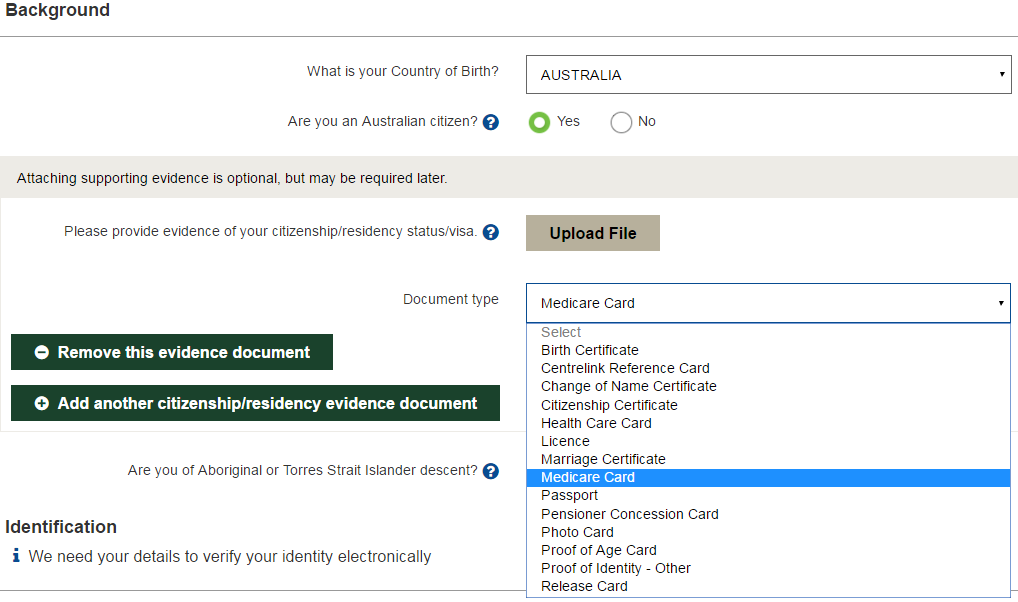
Was this content useful?
Your rating will help us improve the website.
Last updated: 24 Sep 2019