Factsheets
Last published 15 Jun 2018
Change of Circumstances online help
This page contains information about changing your circumstances form.
Register to get started
You will need to register before you can commence the form. When you successfully register, an email will be sent containing a Form ID, which can be used to return and complete the form later.
Before Starting
- You will need your Application Reference Number (ARN) in order to complete this form. This number is provided with your 'Outcome of Assistance' letter by your housing provider. If you don't have your ARN, please contact your nearest Housing Provider on 1800 422 322.
- You will need to provide one piece of identification (ID) for each household member over 16 years old. Either a Passport, Medicare Card or Drivers Licence.
- Depending on your circumstances you may need to provide the following documents; medical supporting documents, income statement, client support letter and case management plan.
Filling in your online application
- Go to Register page.
- Enter your names and date of birth into the Main applicant details section.
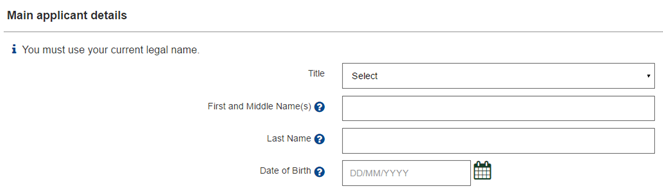
- Enter a password. It must be at least 8 characters long, have at least one upper case letter and one number.
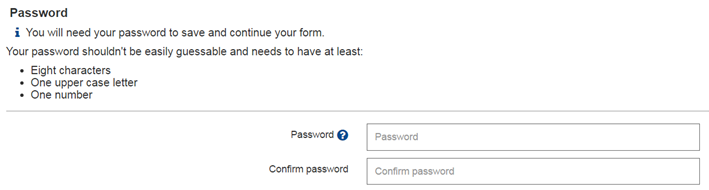
- Read and agree to the terms and conditions, and agree to be contacted electronically.
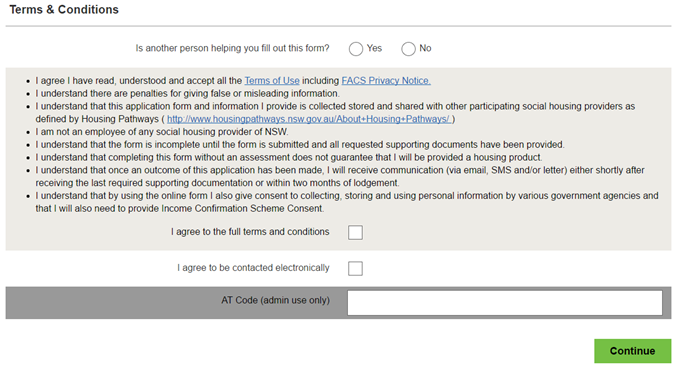
- Choose Continue.
- When you save your form, you can return and complete it anytime within 30 days.
- If you need help, hover your mouse or finger over the question mark symbol.
Was this content useful?
Your rating will help us improve the website.
Last updated: 24 Sep 2019