Rentstart Bond Loan online help
Help with the online Renstart Bond Loan application
Status page
On the Status page, you will find more information about your application and where it is up to prior to it being submitted to FACS. Upon registration, we will send you an email containing your Form ID, which you will need later to access the Status page.
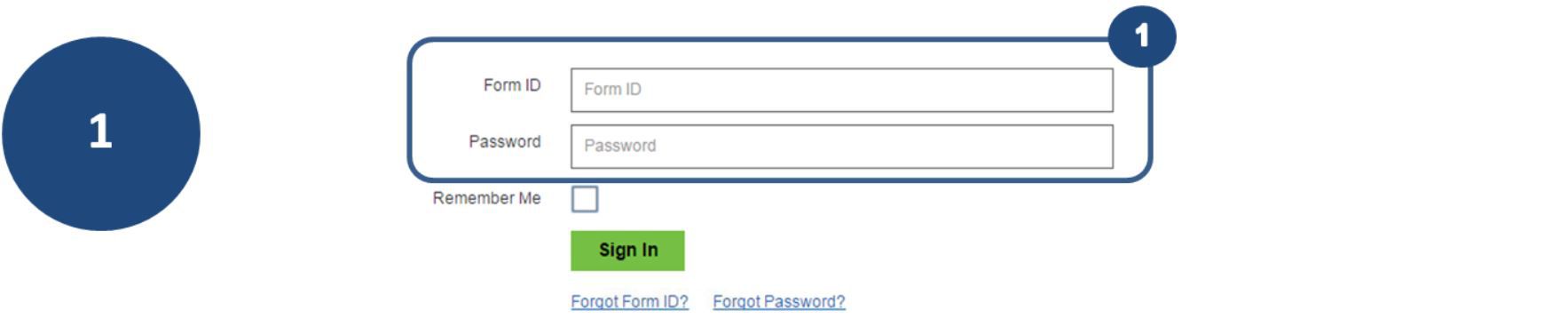
1. To view the status page, log in using your Form ID and Password.
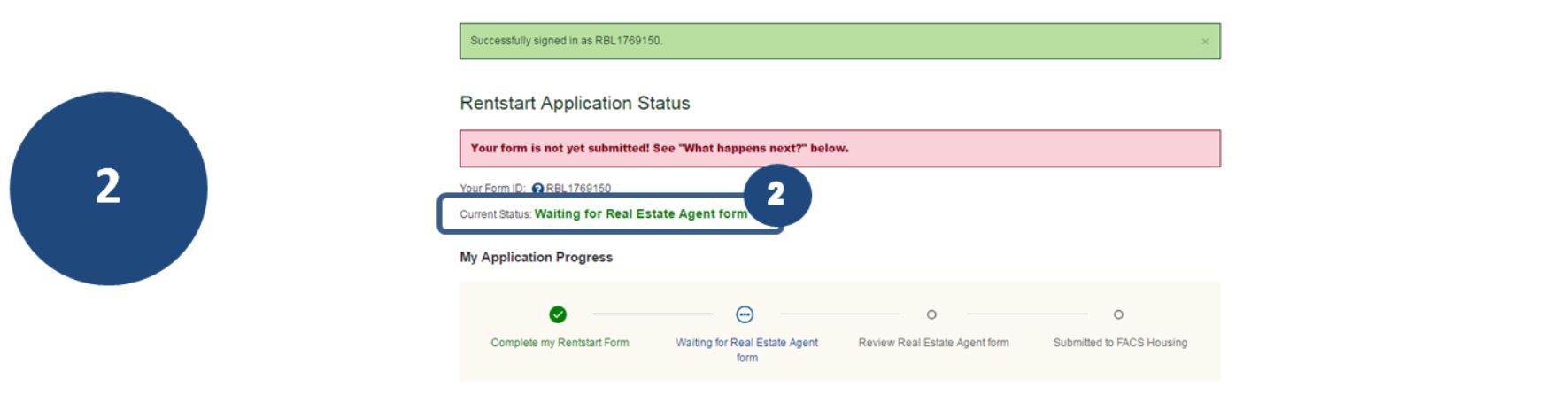
2. If your application status is Waiting for the Property Information form, it’s best to get in contact with the Real Estate Agent / Landlord and follow up.
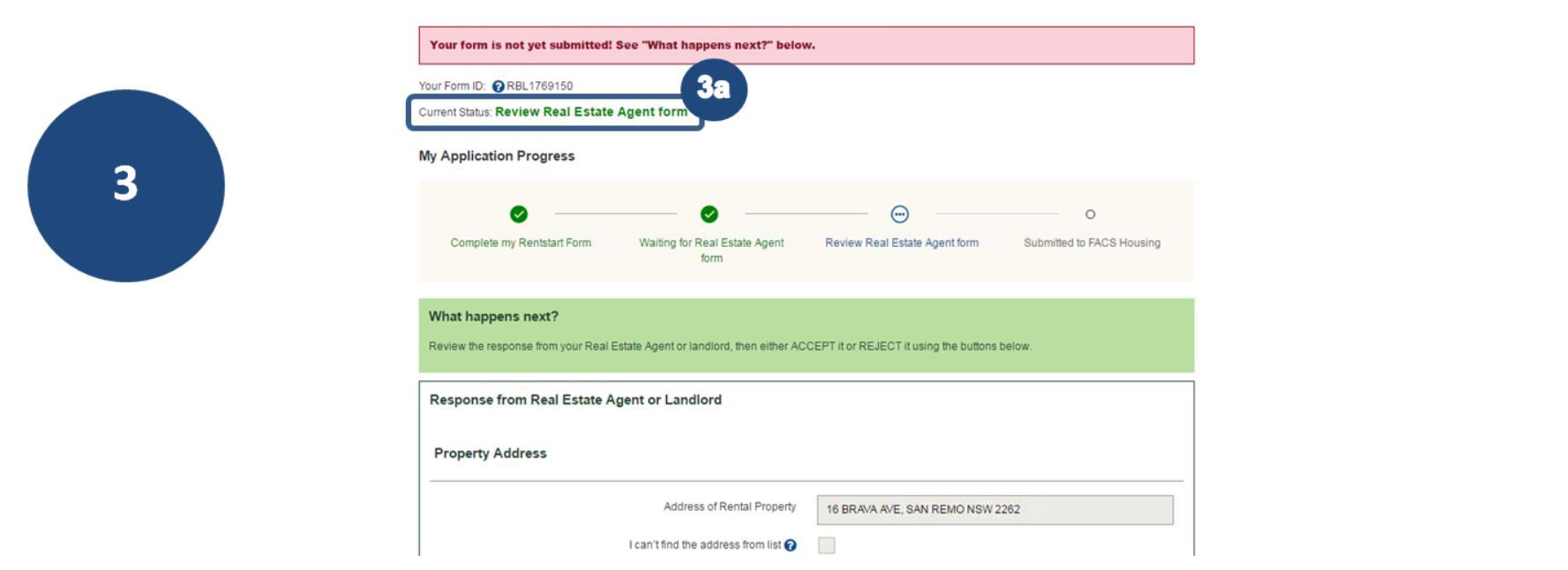
3a. If your application status is Review Real Estate Agent form, it has been returned and ready for you to review the responses.

3b. After reviewing the Real estate agent / landlord information, select the appropriate next step.
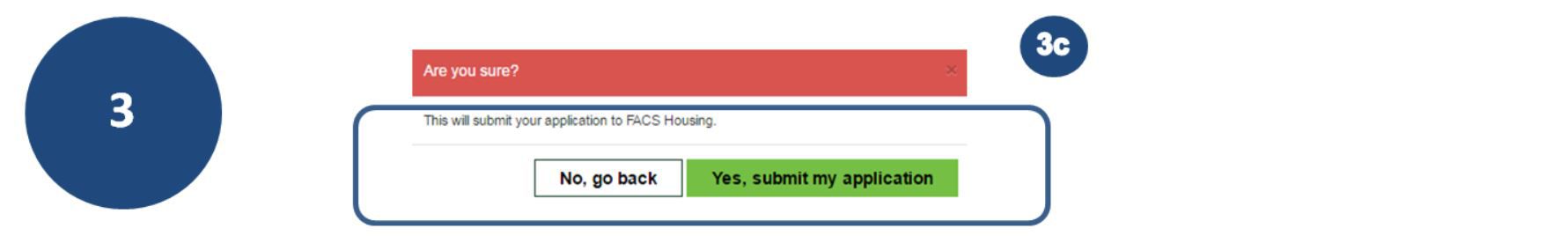
3c. If you Accept the details, you will be asked to submit your application.
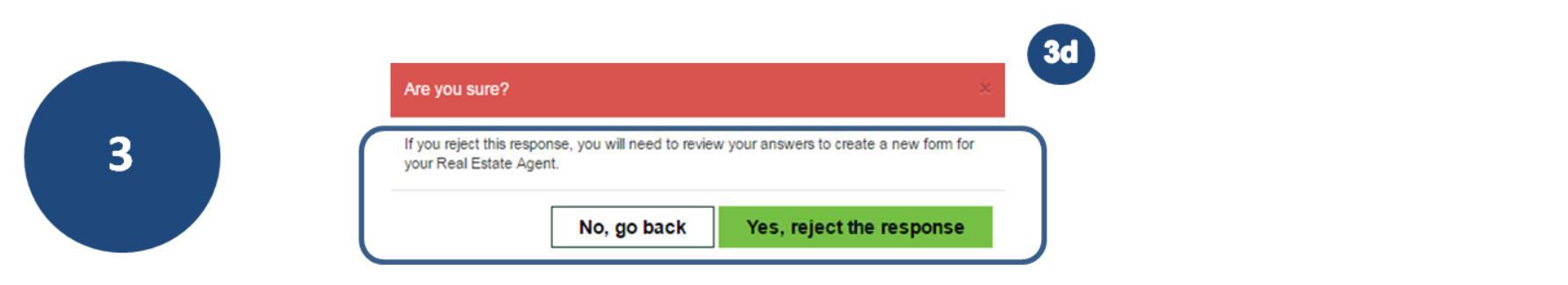
3d. If you Reject the details, you will be asked to enter the new details and the form will be sent again to the real estate / landlord to verify.
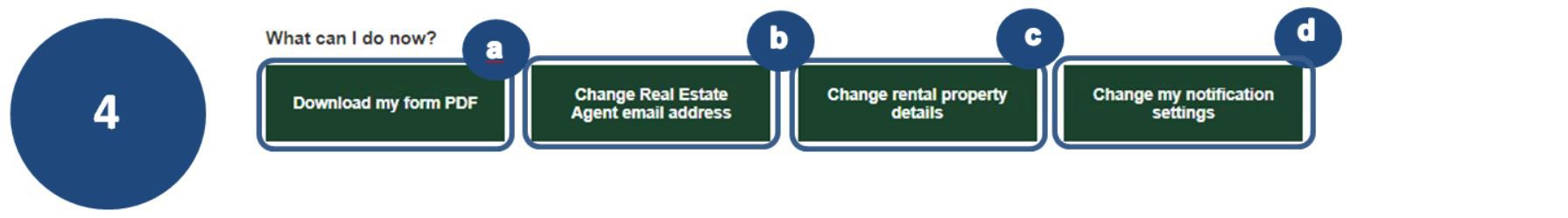
a. Click the tab ‘Download my form PDF’, to download a PDF copy of your form
b. Click the tab ‘Change Real Estate Agent email address’ if the email you entered is incorrect
c. Click the tab ‘Change rental property details’ if the property address changes
d. Click the tab ‘Change my notification settings’ to change how you receive your notifications from FACS Housing regarding your application
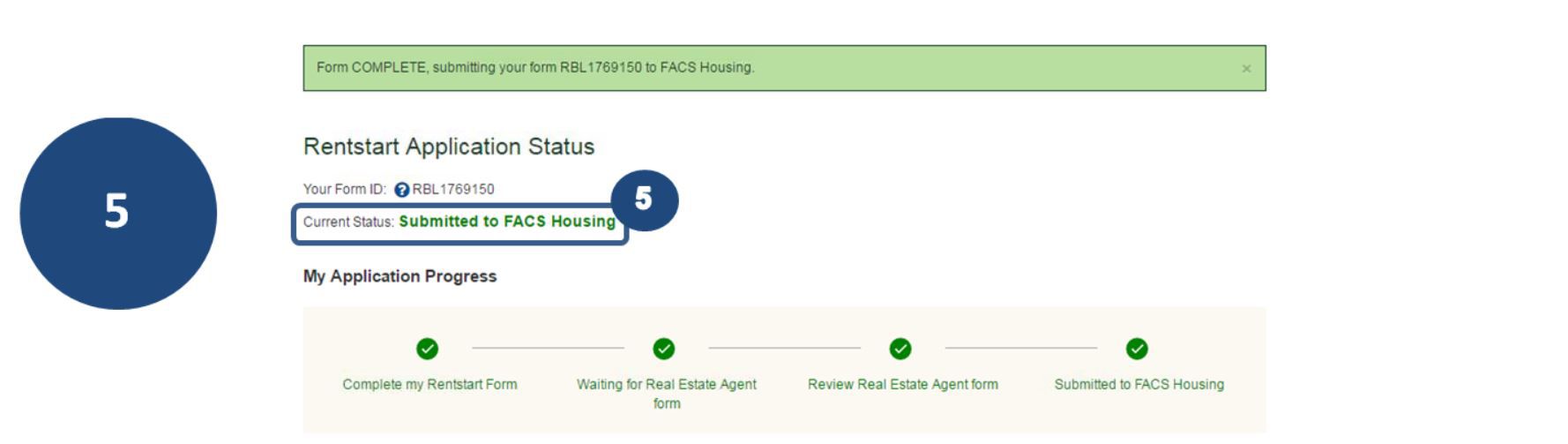
5. Once submitted, the status shows the application has been successfully submitted to FACS Housing.
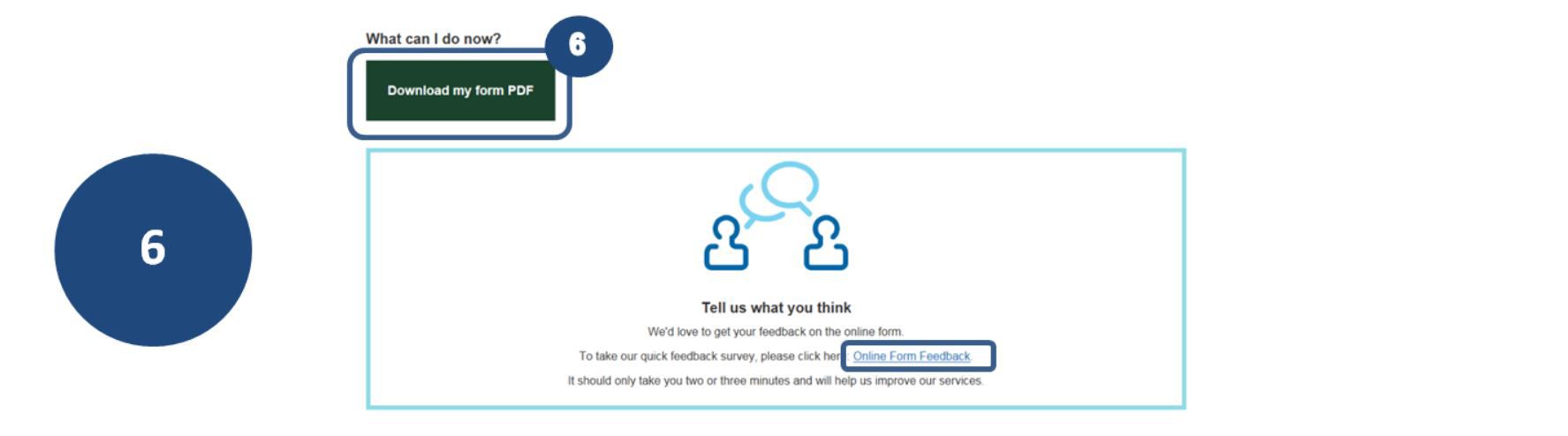
6. You have the option to download a PDF copy of the form. Please also take the time to complete the quick survey and let us know your feedback.