Rentstart Bond Loan online help
Help with the online Renstart Bond Loan application
Property Information Form - For real estates
The Real Estate Agent / Landlord will receive an email with a link to the Property Information form for completion. All Real Estate Agent / landlord needs to do is click on the link to access the form.
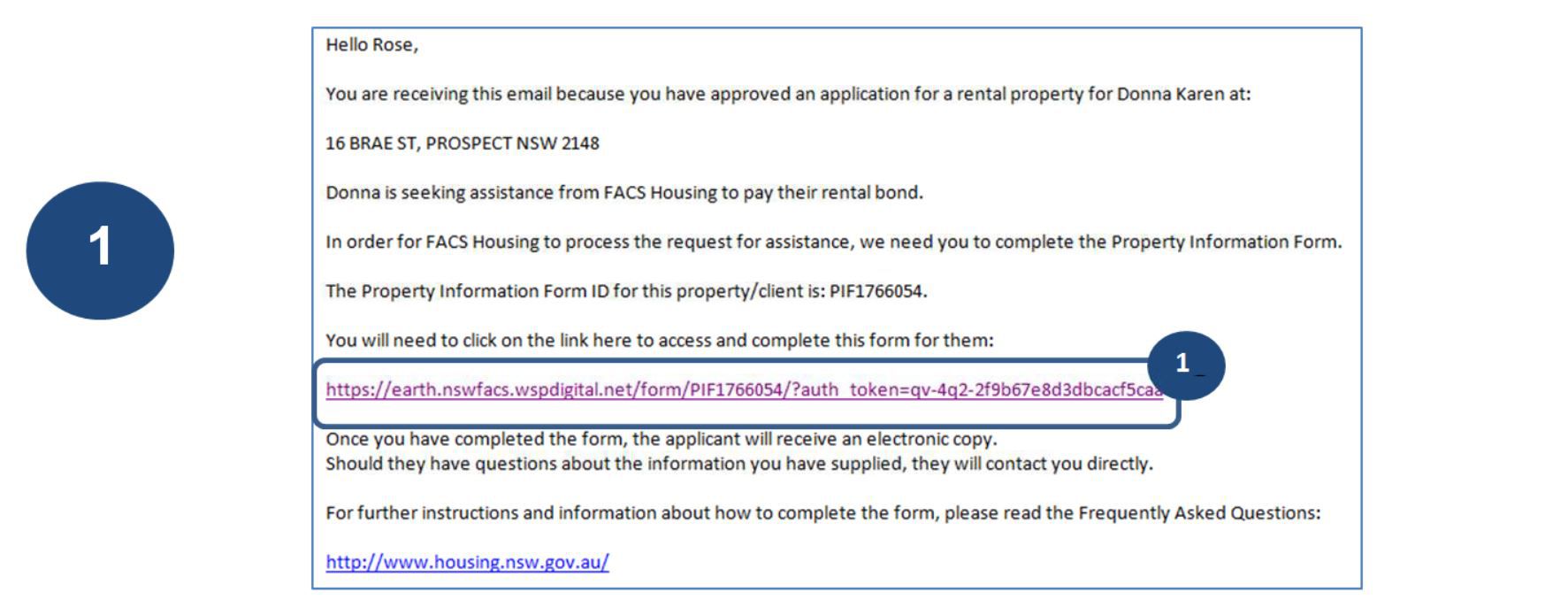
1. Once a tenant completes their section of the Property Information, you will receive an email – simply click on the link to complete the Property Information form.
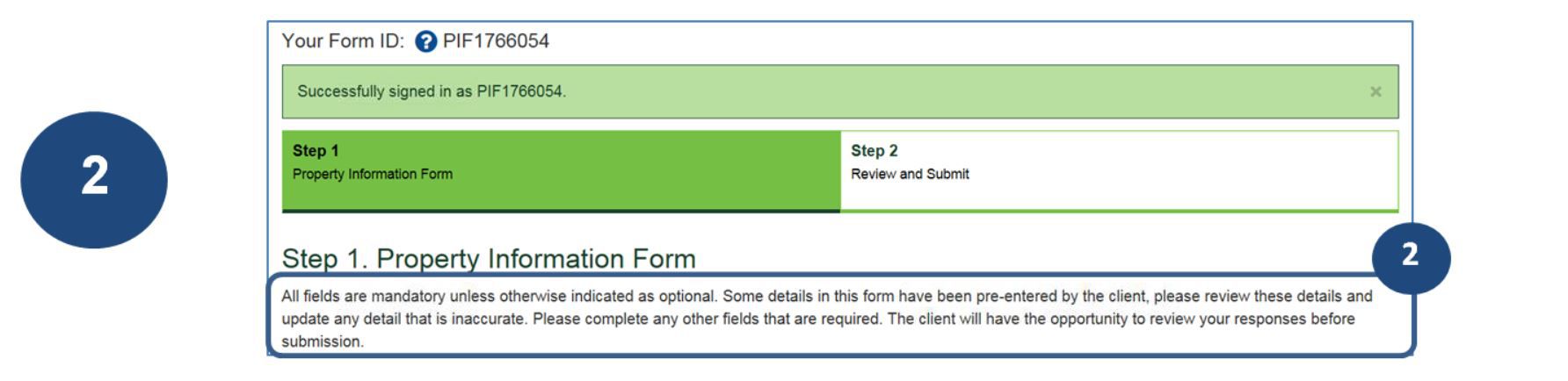
2. Note there are mandatory fields that must be completed in the Property Information form.
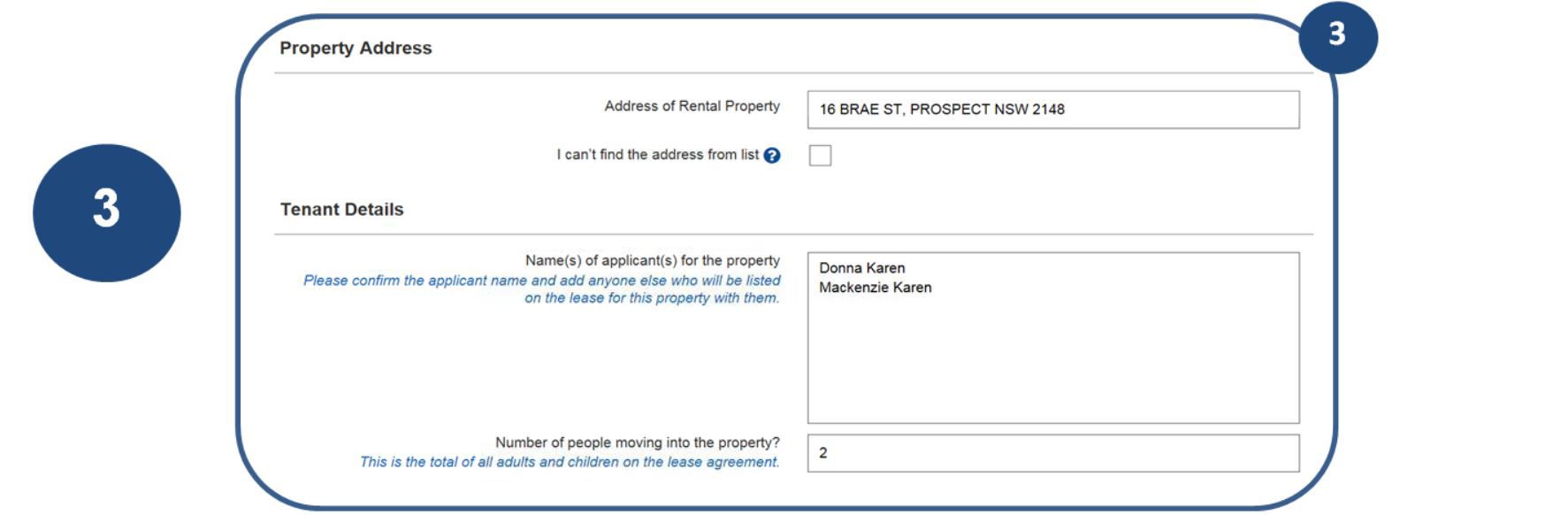
3. Confirm the details for the Rental address and Tenant – this information has been populated by the information on the client’s portion of the form.
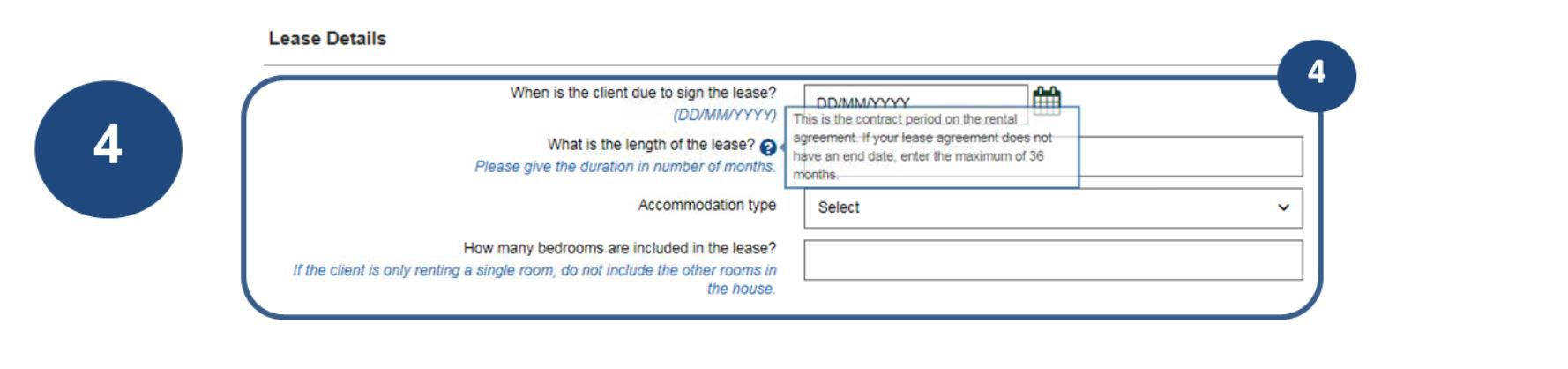
4. Complete the fields for Lease details, ensuring all details are correct, especially due date for signing of lease and length of lease.
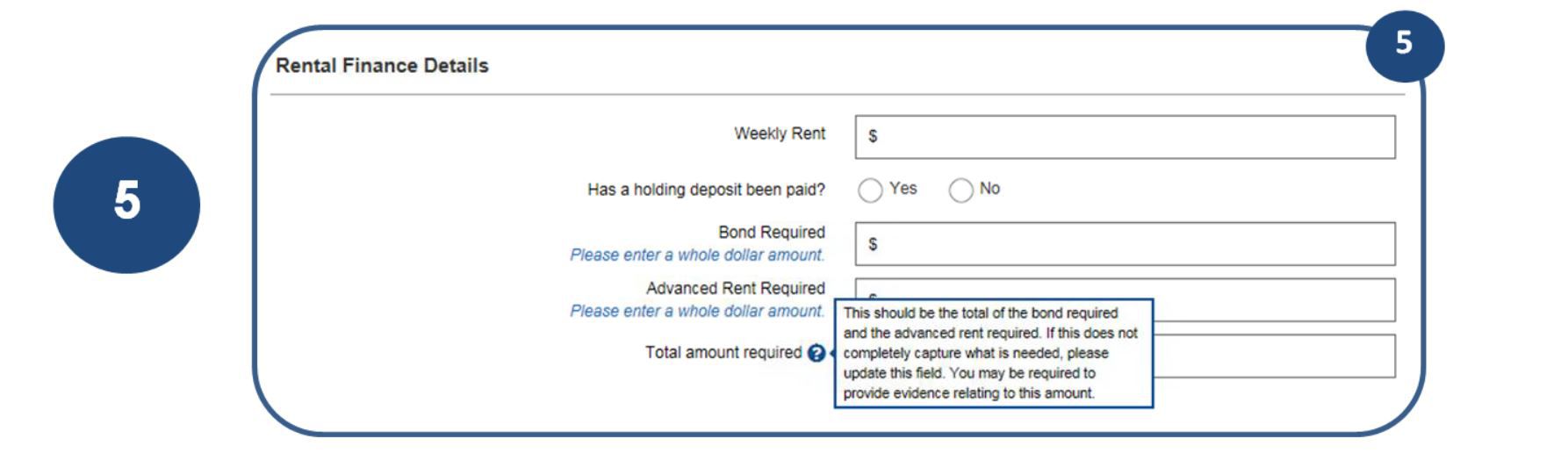
5. Complete the fields for Rental Finance details, ensuring all details are correct, especially total amount required.
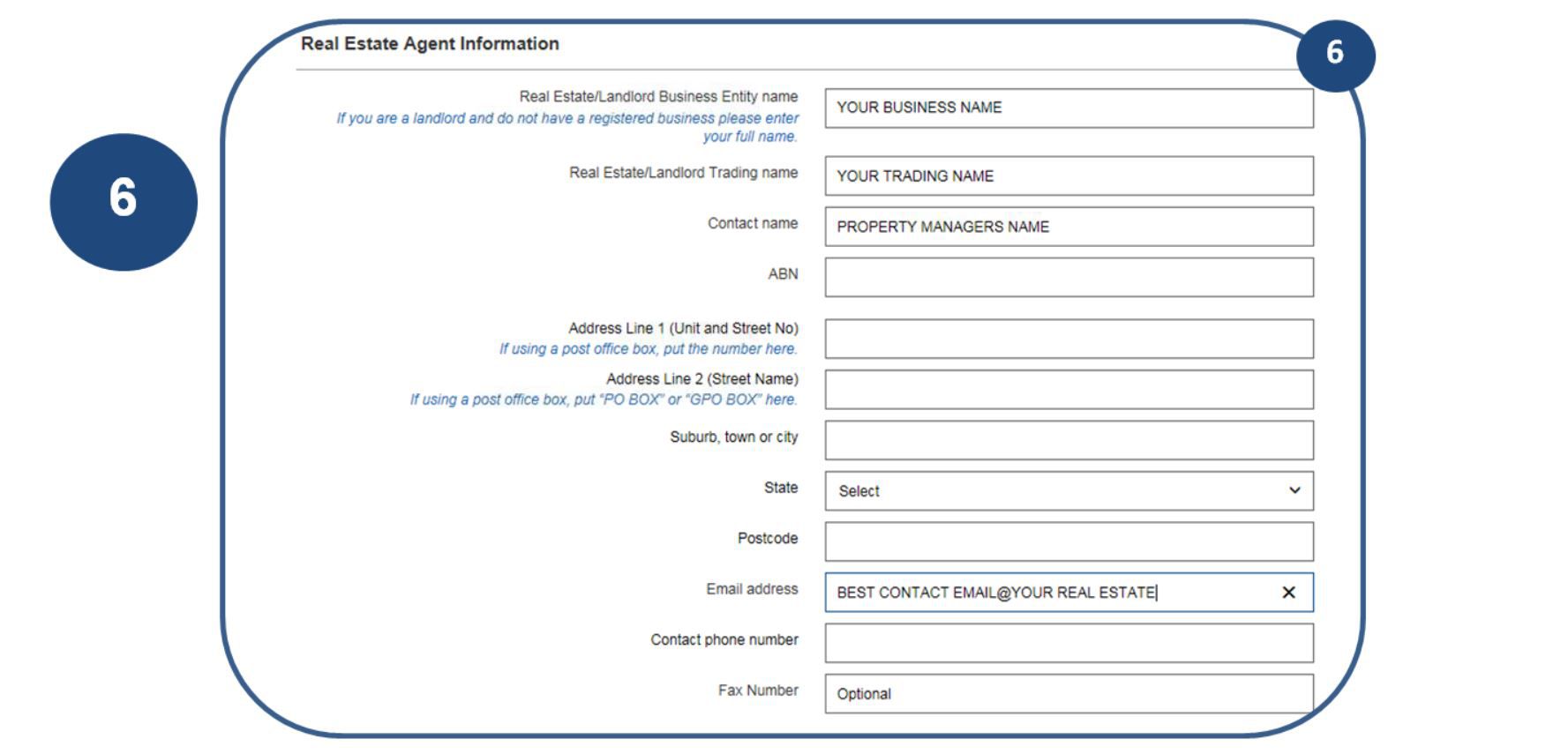
6. Complete the fields for your Real Estate Agency. If you are a landlord, complete only the relevant details.
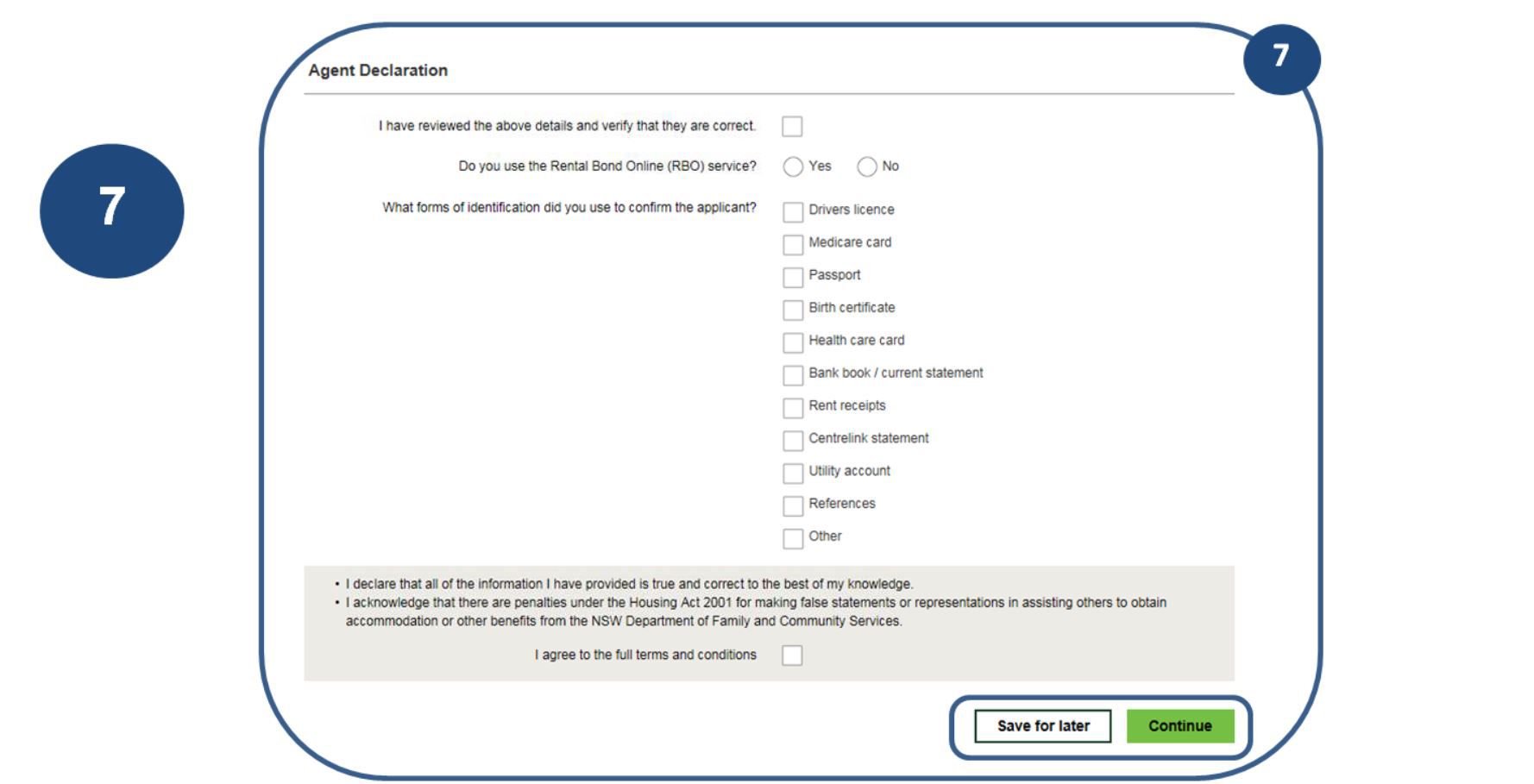
7. Complete the Agent Declaration section. Click on “Continue” to finalise the form or “Save for later” if you need to come back to the form.
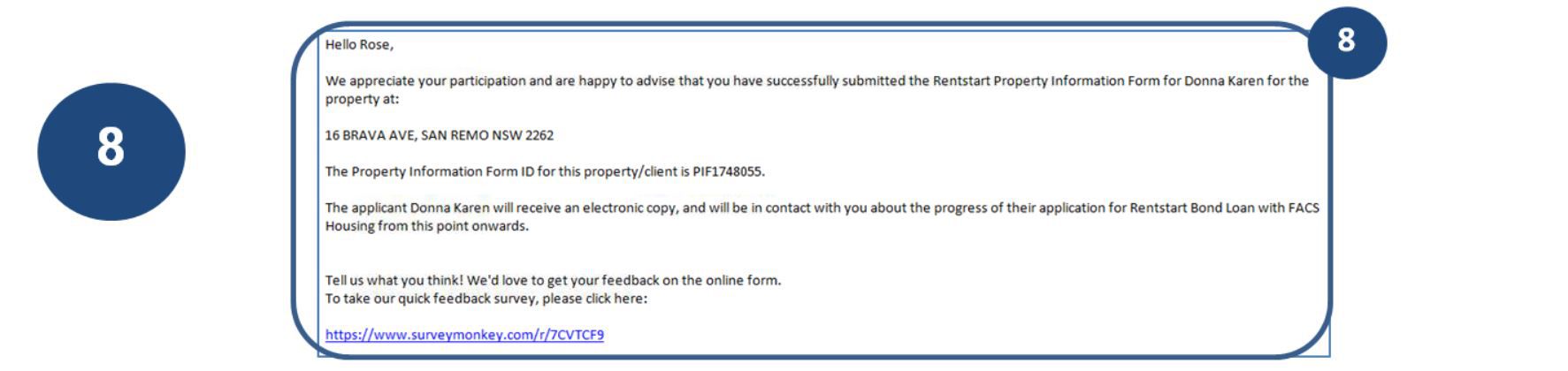
8. Once you click continue, you will receive a confirmation that you have submitted the Property Information Form back to the client. It is now with the client to finalise their application.
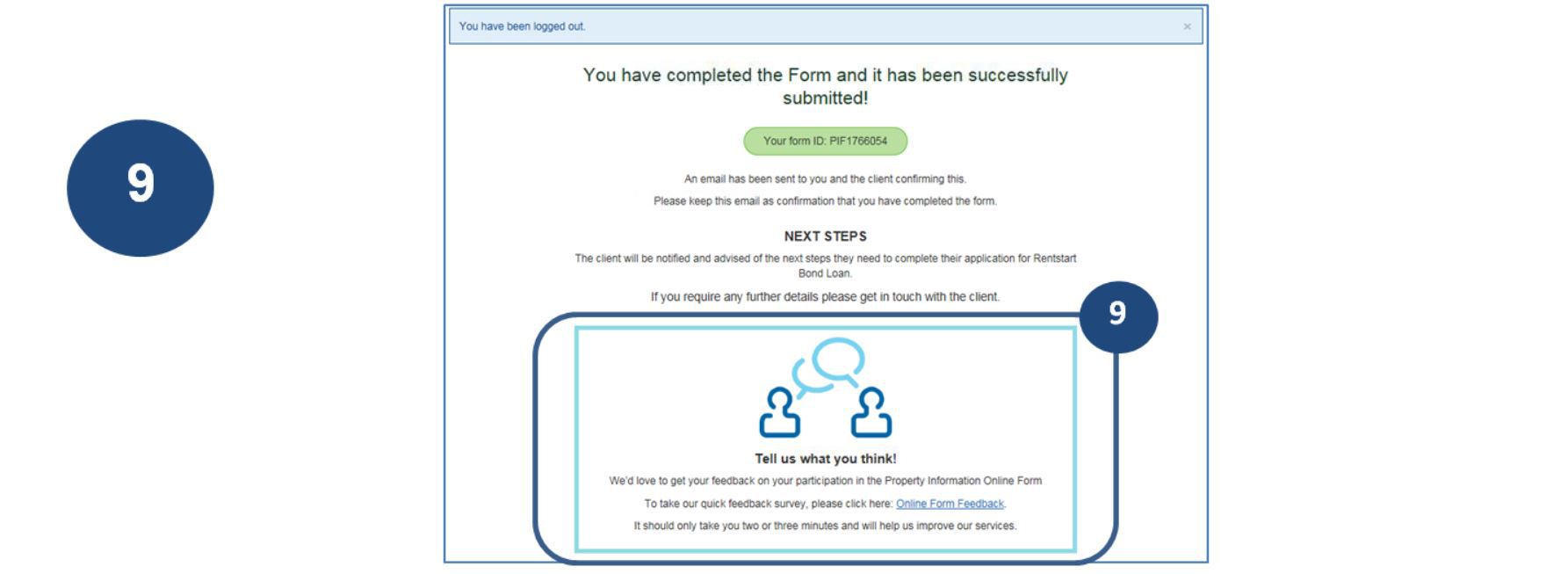
9. Once you have submitted the form, please take the time to complete the quick survey and let us know your feedback.