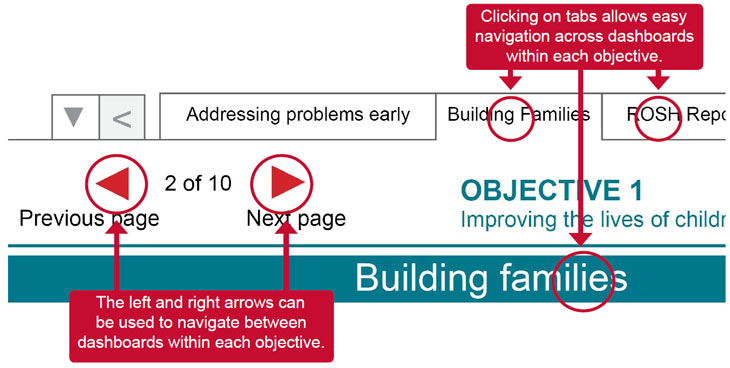User guide
Learn how to navigate the interactive dashboards, use data filters to create and download customised displays and get a better understanding of statistics
Navigating
Using tabs to navigate through dashboards within each objective.
Labeled tabs appear at the top of each dashboard. You can navigate to a specific dashboard by clicking on the tabs within each objective (for the annual reports) or topic area (for the quarterly reports). Please note that it is not possible to jump from one objective to another objective or between the social housing and children and young people quarterly reports using the tab function. To do this you need to use the navigation panel on the left of the screen. This provides access to each of the six objectives and district profiles for annual data, and to the respective quarterly reports.
Page referencing on the top left of the dashboard (the red arrows found below the tab selectors) can also be used to navigate between dashboards within objective or topic area. The numbering system relates to the number of dashboards available within each objective or quarterly report.